Mac Moments: Software update
Makers of software demonstrate their values in their products. Each decision they made along the way is visible to the user in one way or another. Most Windows users I talk to don’t even grasp this idea. They claim that Mac users are nigglers, and are too detail-obsessed. But I believe these issues can have an effect on everyone’s daily life, in a much bigger way than we generally acknowledge. This post presents a great example of this, namely OS updates.
Every month or so, both Mac OS and Windows need to apply some patches, often for security reasons. I approve of this practice, because it helps guarantee the squashing of bugs that can affect security. But my work habits need to be taken into consideration, too. Rebooting my computer is a big deal, and takes a long time, on both platforms. At work, I usually have quite a bit of my own personal state of mind reflected in what’s running. I have many command-line sessions, documents, notes, and web browser windows open. These can only be reinstated by re-opening each item one at a time, which takes effort, and constitutes a major interruption, probably 20 minutes before my mind and machine are back where they were. I think interruption is a major drag on productivity in todays multitasking environments, and being able to concentrate for long times is precious. Certainly it adds to my stress to have to bring all this stuff back up when I wasn’t expecting it.
Here is how the two platforms deal with this issue. On the Mac, every so often, a program called Software Update runs by itself. It looks like this:
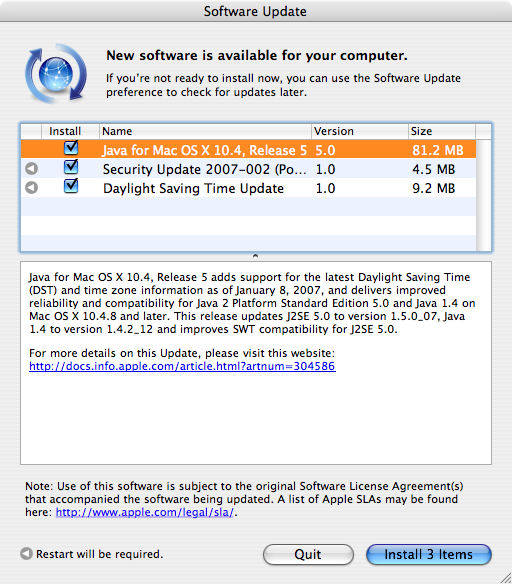
The Mac’s Software Update interface
The main thing I want you to notice is the very leftmost column, where the Java update has a blank and the other two have a little power icon. The legend at the bottom says “Restart will be required.” Each update has its own checkbox controlling whether to install it right now or not, and some text below explains more about the update. The main point I’d like to make is that I don’t have to install any updates that require a restart right now, if I don’t want to. If I don’t want to reboot, then I can install the Java update, or not, then I can quit Software Update and keep working. When the internal schedule again causes Software Update to run, or if I go myself to run it to catch up on updates, the updates I skipped will still be there.
Here’s how it works on Windows. I think I have my machine set up in the most agreeable way as far as this process goes, but if you know of better settings, let me know. Every so often a balloon appears in the tray, asking me to click to check out some updates that are ready to be installed. I set things up so that they’re already downloaded. When you click the balloon, you are asked to Express Install, but it doesn’t tell you anything about what the updates are. If you choose to Manually Install, you see the following:
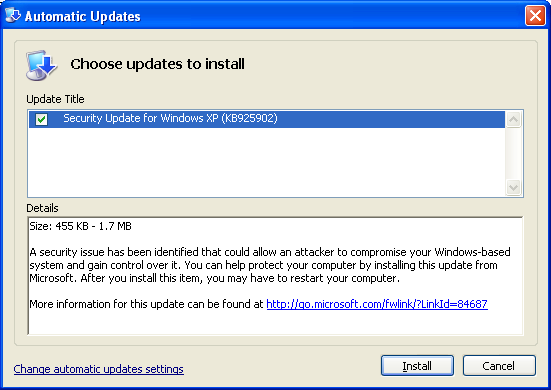
Windows XP’s software update interface
This is similar to the Mac in many ways, but note that in the text description, it says “After you install this item, you may have to restart your computer.” I’ve seen that same text there so many times, it became the motivation for this post. I want to install updates that don’t require restarts right now, and I’ll install the ones that require a restart later, at the end of the week, before I go home for the weekend, which is when I don’t mind rebooting my machine. Microsoft neglects to indicate what will happen with this update! Why? Don’t they know? If not, why have they made that impossible for themselves? If they do know, why don’t they tell me? I think this entire question would be completely lost on them. I say that because anyone who grasps this issue would just tell me! Even if they merely had done a better job copying the Mac they’d have gotten it right. As it is, I end up not installing updates like this because I don’t want to take the gamble of spending the next 20 minutes finding my place in my work again. Basically, I treat it as if it requires a restart.
One day, with the update pictured above in fact, I took the plunge, and decided to run the update. What happens next compounds the stupidity of the problem. First there’s this:
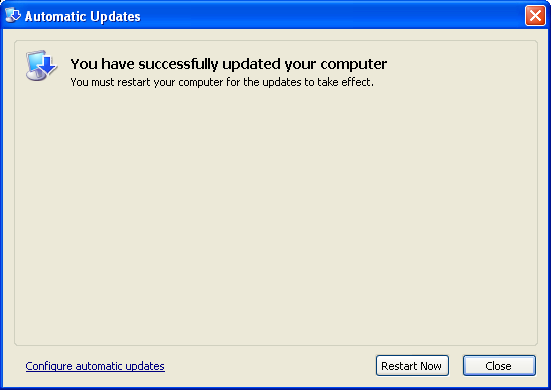
You lose
So, I lost the gamble. “May have to restart” became “must restart.” I was busy, so I clicked “Close.” Now this is the best part. Every 30 minutes for the next three work days, the following dialog came up and I had to dismiss it:
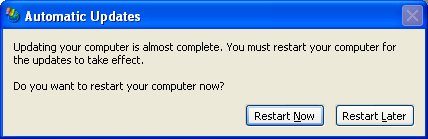
The dialog I saw dozens of times
Each time this dialog came up, I grimaced and made a decision whether it was worth it to reboot and get rid of this assinine annoyance, or simply click the “Restart Later” button and keep doing my job. Finally after a couple days of clicking “Restart Later”, I gave up and clicked “Restart Now” and lost the 20 minutes it takes to get back up and running.
The conclusion can only be that Microsoft doesn’t care. And I don’t mean that in a small way, I mean it in a big way. This is the kind of nuisance that Windows presents every single day, to tens of millions of computer users. They are grinding us all down with their deprioritization of us, their human users. So I don’t even need to argue in this case that Apple is more user-friendly. This case clearly shows that Microsoft has a deep lack of understanding not only of what computers are for, but also what people are for.